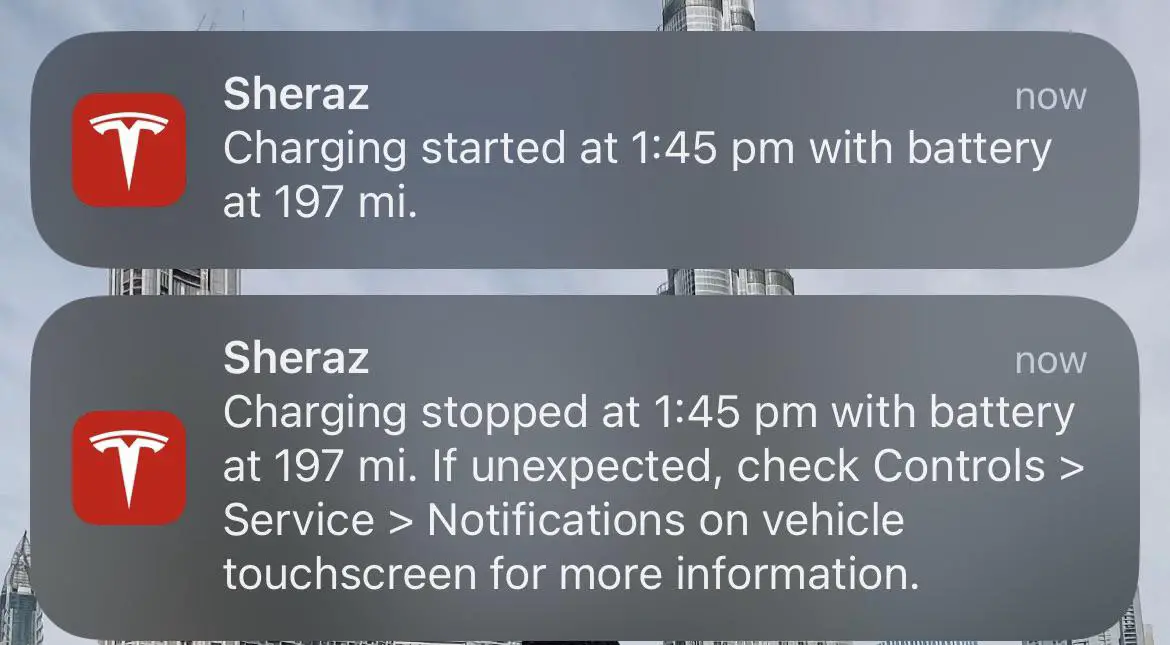Imagine you’re ready to hit the road, but your Tesla greets you with an unexpected surprise: the charging has stopped.
This hiccup can throw a wrench in your plans, leaving you puzzled and potentially stranded.
Our guide, “Tesla Charging Stopped Unexpectedly: Troubleshooting Guide,” is crafted to demystify this perplexing scenario.
With a focus on simplicity and clarity, we delve into the common culprits and provide step-by-step solutions to get you back on track swiftly.
Whether you’re a seasoned electric vehicle enthusiast or new to the world of Tesla, this guide ensures you’re never left guessing when your Tesla refuses to charge.
Why Did My Tesla Stop Charging Unexpectedly?
When your Tesla stops charging unexpectedly, it can be due to a variety of reasons, each requiring a specific solution.
-
Outdated Charging Software
Your Tesla’s charging software may be out of date, leading to communication issues with the charging equipment. Regular software updates are crucial to maintain optimal performance and fix any known bugs.
-
Charging Port Issues
Problems with the charging port, such as debris or damage, can interrupt the charging process. Keeping the port clean and checking for physical damage can prevent such issues.
-
Faulty Charging Cable or Connector
A defective charging cable or connector can also be the culprit. Wear and tear or manufacturing defects can cause interruptions in the charging flow.
-
High Outside Temperatures
Extreme temperatures can affect your Tesla’s ability to charge. The battery management system may stop charging to prevent overheating, which can be detrimental to battery health.
-
Grounding Issues
Proper grounding is essential for safe and reliable charging. A grounding issue can cause the charging to stop as a safety measure to protect the vehicle and its occupants.
-
Relay/Contactor Error
The relay or contactor within the charging system may malfunction, causing an intermittent connection and leading to charging stops.
-
Over/Under Voltage
Fluctuations in the power supply can result in over or under-voltage situations, prompting the charging system to halt to protect the vehicle’s battery.
-
Incorrect Pilot Level
The pilot signal communicates the maximum allowable current between the charger and the vehicle. If set incorrectly, it can lead to charging interruptions.
-
Software Glitches
Occasionally, software glitches can cause the charging to stop unexpectedly. These are usually resolved with a system reset or a software update.
-
Circuit Breaker Tripping
If the circuit breaker connected to your charging setup trips, it will stop the charging process. This could be due to an electrical issue or an overloaded circuit.
-
Charger Compatibility
Ensure that the charger you’re using is compatible with your Tesla. Using an incompatible charger can lead to charging interruptions.
Also Read: Bentley 4.0 V8 Engine: Reliability & Known Problems
How Can I Identify The Cause Of My Tesla’s Charging Interruption?
Identifying the cause of your Tesla’s charging interruption involves a systematic approach to rule out various potential issues. Here’s a detailed explanation of these are the steps you can take:
-
Check the Dashboard Alerts
Your Tesla will typically provide an error code or alert on the dashboard if there’s a charging issue. This is the first place to look for specific error messages that can guide your troubleshooting.
-
Inspect the Charging Equipment
Examine the charging cable, connector, and port for any visible damage, wear, or foreign objects that might be causing a poor connection.
-
Monitor the Charging Process
Use the Tesla mobile app to monitor the charging process. It can show you real-time data on voltage and amperage, which can help identify if there’s a drop in power or other irregularities.
-
Evaluate Home Charging Installation
If you’re using a home charger, ensure it’s properly installed and configured. Check for any issues with the circuit breaker, wiring, or grounding that could interrupt charging.
-
Assess External Factors
Consider external factors such as weather conditions. Extreme cold or heat can affect battery performance and charging capability.
-
Software Status
Ensure your Tesla’s software is up to date. Software glitches can sometimes cause charging interruptions, and updates often contain fixes for known issues.
-
Battery Health
Check the overall health of your Tesla’s battery. Degradation or faults within the battery can lead to charging interruptions.
-
Power Supply Consistency
Fluctuations in your home’s power supply can cause interruptions. If possible, monitor your home’s voltage to ensure it’s stable during charging.
-
Contact Tesla Support
If you’ve gone through these steps and still can’t identify the issue, contact Tesla support for further assistance. They can run remote diagnostics and provide more detailed guidance.

What Are The Quick Fixes For A Tesla That Won’t Charge?
If your Tesla won’t charge, there are several quick fixes you can try before seeking professional help. This is how to troubleshoot the issue:
Restart the Charging Process: Sometimes, simply unplugging and then replugging the charging cable can reset the system and resolve temporary glitches.
Check the Charger and Cable: Inspect the charger and cable for any signs of damage or wear. Ensure the cable is securely connected to both the car and the power source.
Inspect the Charging Port: Look for any obstructions or debris in the charging port that might prevent a good connection.
Reset the Car’s Systems: Perform a soft reset of your Tesla by pressing and holding down the two scroll buttons on the steering wheel until the touchscreen goes black and then reboots.
Check the Power Source: Make sure the power outlet is functioning correctly and that there are no issues with your home’s electrical system.
Monitor Temperature: If it’s extremely cold or hot, the battery may have trouble charging. Try to charge in a more temperate environment.
Update the Car’s Software: Ensure your Tesla’s software is up to date, as updates can fix known issues that may affect charging.
Check for Dashboard Alerts: Look for any alerts or error messages on the car’s dashboard that might indicate what the problem is.
Use the Tesla App: The Tesla mobile app can provide insights into the charging process and may offer solutions or point to the cause of the problem.
Try a Different Charger: If possible, try charging at a different location or with a different charger to determine if the issue is with your equipment.
Consult the Owner’s Manual: Refer to your Tesla’s owner’s manual for specific troubleshooting steps related to charging.
Contact Tesla Support: If none of these steps work, reach out to Tesla support for assistance.
Could My Home Charging Setup Be The Problem?
Yes, your home charging setup could be the source of the problem if your Tesla is not charging as expected. This is how your home setup might affect charging:
-
Incorrect Installation
If the Wall Connector or charging equipment is not installed correctly, it could lead to charging interruptions or failures. It’s essential that a certified electrician installs the equipment according to Tesla’s guidelines.
-
Wi-Fi Connectivity
Tesla Wall Connectors require a Wi-Fi connection for firmware updates and optimal operation. If your Wall Connector is not connected to Wi-Fi, it may not function correctly or efficiently.
-
Circuit Breaker Issues
The circuit breaker dedicated to your Tesla charger must be appropriately rated for the current draw. If it trips frequently, it could indicate an electrical issue or that the breaker is not suitable for the load.
-
Power Fluctuations
Your home’s electrical supply should be stable. Voltage fluctuations or drops can interrupt the charging process or prevent it from starting.
-
Grounding and Wiring
Proper grounding and wiring are crucial for safety and functionality. Faulty wiring or bad ground can cause the charger to malfunction.
-
Charger Settings
The settings on your Wall Connector, such as the current limit, need to be configured correctly. Incorrect settings can lead to inefficient charging or stop it altogether.
-
Firmware Updates
Outdated firmware can cause compatibility issues or bugs that affect charging. Ensure your Wall Connector is updated with the latest firmware.
-
Environmental Factors
The charging environment should be conducive to safe and efficient operation. Extreme temperatures or exposure to the elements can affect the equipment’s performance.
-
Mobile Connector Use
If you’re using a Mobile Connector with a standard household outlet, charging speeds will be significantly slower, and the risk of tripping a breaker is higher.
-
Equipment Wear and Tear
Over time, charging equipment can experience wear and tear. Regular inspections can help identify issues like frayed cables or worn connectors before they lead to charging problems.
What Maintenance Tips Can Prevent Future Charging Interruptions?
Maintaining your Tesla’s charging system is key to preventing future interruptions. This will help you keep everything in check:
Regular Inspections: Conduct routine inspections of your charging cable, connector, and port. Look for signs of wear, damage, or foreign objects that could interfere with the connection.
Clean Charging Components: Keep the charging port and connector clean. Use a soft cloth to remove any dirt or debris that might prevent a secure connection.
Firmware Updates: Stay updated with the latest firmware for your Tesla and charging equipment. These updates can resolve known issues and improve charging performance.
Check Electrical Connections: Ensure that all electrical connections related to your charging setup are secure and not damaged. Loose connections can lead to inconsistent charging.
Monitor Charging Speed: Keep an eye on the charging speed to ensure it matches Tesla’s specifications. A significant drop in speed could indicate an issue with the charging system.
Cable Management: Properly manage and store your charging cable to prevent damage. Avoid kinking or twisting the cable excessively.
Wi-Fi Connectivity: For Tesla Wall Connectors, maintain a stable Wi-Fi connection for software updates and optimal operation.
Environmental Considerations: Install your home charging station in a location that’s protected from extreme temperatures and moisture, which can affect performance.
Battery Care: Follow Tesla’s guidelines for battery care, including optimal charging levels and temperature maintenance.
Professional Checkups: Have a certified electrician or a Tesla technician periodically check your home charging installation to ensure it meets safety and performance standards.
Is There A Way To Reset My Tesla’s Charging System?
Resetting your Tesla’s charging system can often resolve issues related to charging interruptions. This is the reset process:
-
Soft Reset
This can be done by rebooting the car’s touchscreen, which is similar to restarting a computer and can clear minor software glitches. To perform a soft reset, press and hold down both scroll buttons on the steering wheel until the touchscreen turns off and then reboots.
-
Power Cycling
For a more comprehensive reset, you can power cycle the vehicle. On the touchscreen, navigate to ‘Controls’ > ‘Safety & Security’ and select ‘Power Off’. Wait for at least two minutes without interacting with the vehicle. After two minutes, press the brake pedal or open the door to wake the vehicle.
-
Hard Reset
A hard reset involves disconnecting the 12V battery and allowing the electronics to discharge before reconnecting it. This method should only be attempted if you’re familiar with vehicle electronics and are comfortable with the process, as it involves handling the vehicle’s electrical system.
-
Wall Connector Reset
If the issue is with the Wall Connector, you can reset it by turning off the circuit breaker to which it’s connected, waiting a few seconds, and then turning it back on. This is known as power cycling the Wall Connector.
-
Check for Updates
After resetting, check for any available software updates for your vehicle and install them, as they can contain fixes for charging-related issues.
Why Is My Tesla Plugged In But Not Charging?
If your Tesla is plugged in but not charging, there could be several reasons behind it.
Charging Threshold: If the battery level is above the set charging limit, your Tesla won’t charge until it drops below that threshold.
Charger Compatibility: Ensure that the charger you’re using is compatible with your Tesla. An incompatible charger may not initiate the charging process.
Charging Cable and Port: Check the charging cable and port for any damage or debris that could prevent a secure connection.
Software Issues: Software glitches can sometimes prevent charging. A reset or software update may be necessary to resolve these issues.
Power Supply: Verify that the power supply is active and delivering the correct voltage and amperage for your Tesla.
Circuit Breaker: A tripped circuit breaker or a blown fuse in your home’s electrical system could cut off power to the charger.
Temperature Extremes: Charging may be interrupted or prevented if the battery temperature is outside the optimal range due to very hot or cold ambient temperatures.
Charging Settings: Incorrect settings in Tesla’s charging menu, such as scheduled charging times, could prevent immediate charging.
Wi-Fi Connection: For Tesla Wall Connectors, a stable Wi-Fi connection is necessary for firmware updates and optimal operation.
Battery Management System: The Tesla’s battery management system may prevent charging to protect the battery under certain conditions.
Mobile Connector Issues: If using a Mobile Connector, ensure it’s not overheating and that it’s connected properly.
Vehicle’s Energy-Saving Modes: Some energy-saving settings may affect how the vehicle charges or uses power while plugged in.
Tesla App: Use the Tesla mobile app to check for any notifications or settings that might explain the charging stop.

What Happens When A Tesla Battery Goes Dead?
When a Tesla battery goes dead, the vehicle will no longer be able to drive as it has run out of power. This is what happens:
-
Driving and Functionality Loss
The main battery pack provides the power needed for driving and operating the vehicle’s features. Once it’s depleted, the car will stop and can’t be driven.
-
Dashboard Notifications
The Tesla will give multiple warnings as the battery level gets critically low, similar to a low-fuel light in a gasoline car. The battery icon on the touchscreen will change color from green to yellow to red as the charge diminishes.
-
Suggested Charging Locations
As the battery gets low, the car will suggest nearby charging locations, such as the nearest Supercharger, and warn you if you’re getting out of range of these charging points.
-
12-Volt Battery Dependency
The 12-volt battery, which is separate from the main EV battery, is crucial for running interior electronics and facilitating the charging of the high-voltage battery. If the main battery is completely drained, the 12-volt battery will also eventually lose charge, affecting the vehicle’s electronic systems.
-
Towing Requirements
If the vehicle stops due to a dead battery, it will need to be towed. Tesla recommends using a flatbed tow truck to prevent damage to the vehicle.
-
Transport Mode
Before towing, the Tesla should be put into Transport mode, which allows the vehicle to be moved onto the tow truck. This setting is found in the Service menu on the touchscreen.
-
Charging After Tow
Once towed to a charging station or home, the vehicle can be recharged. However, if the 12-volt battery is also dead, it may need to be jump-started or replaced to allow the high-voltage battery to be charged.
Is It OK to Supercharge Tesla Once A Week?
Supercharging your Tesla once a week is generally considered acceptable and shouldn’t cause significant harm to the battery’s long-term health.
-
Battery Chemistry
Tesla’s batteries are designed to handle the stress of fast charging. While supercharging may have a slightly greater impact on the battery’s lifespan compared to slower Level 2 charging, the effect is not substantial enough to avoid supercharging if it’s necessary for your routine.
-
Battery Management System
Tesla vehicles are equipped with an advanced Battery Management System (BMS) that regulates charging speed, temperature, and voltage to protect the battery during supercharging sessions.
-
Charging Habits
It’s important to follow good charging habits, such as keeping the battery charge between 20% and 80% most of the time. Charging to 100% is not recommended for daily use unless necessary for a long trip.
-
Avoiding Extremes
Avoid letting the battery drain completely or charging it to full capacity on a regular basis. Both extremes can stress the battery more than partial charges.
-
Temperature Considerations
Supercharging in extreme temperatures can be more taxing on the battery. The BMS will work to mitigate any potential harm, but consistently supercharging in very hot or cold conditions may accelerate wear.
-
Frequency and Necessity
If supercharging once a week fits your needs and you don’t have access to slower charging options, it’s a viable solution. Tesla’s own guidance suggests that occasional supercharging won’t drastically affect the battery’s lifespan.
-
Long-Term Effects
While frequent supercharging over many years may lead to a slightly faster reduction in maximum battery capacity, for most users, this degradation will not be noticeable in the short to medium term.
Conclusion
In the journey of electric mobility, encountering a hiccup like your Tesla charging stopping unexpectedly can be a roadblock.
However, with the right knowledge and tools, you can navigate through these issues with ease.
Our guide has equipped you with the essential troubleshooting steps to ensure your Tesla’s charging journey is smooth and reliable.
Remember, most charging concerns are easily rectifiable with a keen eye and a calm approach.
Keep this guide handy, and you’ll be prepared to tackle any charging challenge that comes your way, ensuring your Tesla is always ready to take you to your next destination.
Drive electric, drive smart, and charge confidently.