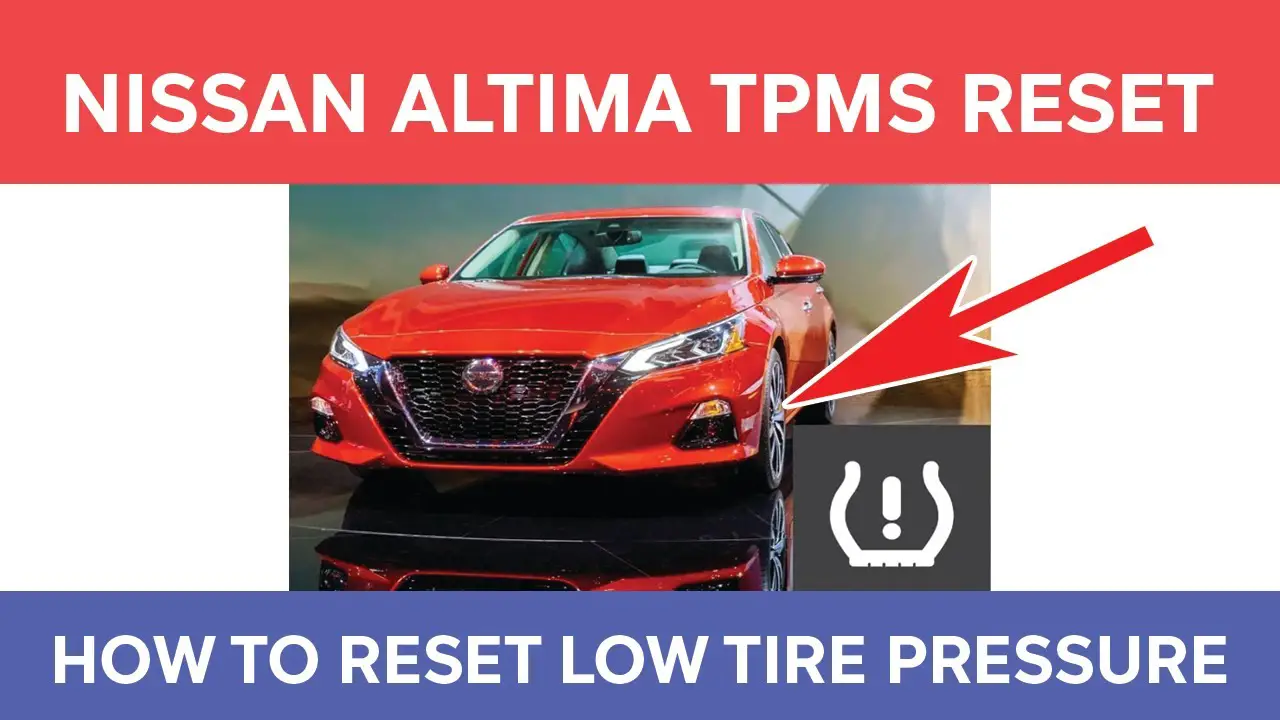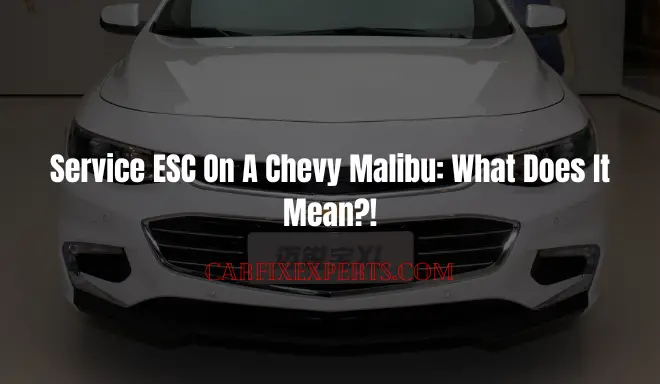The Nissan Altima stands out as a sought-after, dependable, and stylish sedan.
However, like any vehicle, it isn’t flawless.
One prevalent issue that owners frequently encounter is related to the TPMS (tire pressure monitoring system).
When this particular error arises, the car’s computer signals the driver with an illuminated warning symbol on the dashboard.
This symbol resembles a flat tire with an exclamation point contained within it.
If you happen to experience a TPMS error with your Nissan Altima, there’s no need for concern — resolving this issue is a straightforward process.
This guide will walk you through the uncomplicated steps to reset and rectify the TPMS error in your Nissan Altima.
In just a few easy moves, you’ll be back on the road with confidence.
What is the TPMS System and Why is it Essential?

The TPMS system serves as a safety feature designed to actively monitor the tire pressure in your vehicle.
Its function involves the continuous monitoring of the air pressure within each tire.
Comprising four sensors, one for each tire, the TPMS system transmits information about the air pressure to the car’s computer.
Should the TPMS system detect low or overfilled air pressure in one or more tires, it promptly displays a warning on the dashboard.
In certain states, the TPMS system is a legal requirement, and even if not mandated in your state, having it is a prudent choice.
This system serves as a straightforward yet effective means to enhance safety for you and your family while on the road.
What to Do When the TPMS Error Light Illuminates in Your Nissan Altima
Encountering a TPMS error in your Nissan Altima often indicates insufficient air in one or more tires or potential issues with the sensors. Here’s a comprehensive guide on how to handle the situation if you notice the TPMS error while driving:
-
Pull Over and Turn Off the Engine
Safely pull over to the side of the road and turn off the engine promptly. This immediate response is crucial to prevent driving on a flat tire. Activate the emergency hazard lights to alert other drivers about your stopped vehicle.
-
Visual Inspection of Tires
Conduct a visual inspection of all four tires, looking for any signs of damage or flat spots. If damage is detected, it’s advisable to replace the tire before resuming your journey.
-
Listen and Check for Leaks
If a tire appears to have low air pressure, use your hand to feel for leaks. Audibly check for escaping air. If you identify a puncture, the tire requires repair or replacement before you can continue driving.
-
Tire Pressure Check with Gauge
Utilize a tire pressure gauge to measure the air pressure in all four tires. Ensure the tires are inflated to the recommended pressure, typically between 30 and 35 PSI. If any tire is underinflated, inflate it to the specified pressure. In the case of overinflation, release some air using a tire pressure releasing tool or the valve.
-
Attach Spare Tire or Seek Road Assistance
If a tire is damaged or significantly underinflated, attach the spare tire. If you lack a spare or lack confidence in changing a tire, promptly call for road assistance.
-
Visit a Gas Station for Tire Inflation
Drive cautiously to the nearest gas station and fill the underinflated tire with air. Ensure it reaches the recommended pressure to guarantee safe driving conditions.
By following these steps, you can address the TPMS error in your Nissan Altima efficiently, promoting both your safety and the well-being of your vehicle.
What Leads to the TPMS Error in Nissan Altima
The TPMS error in a Nissan Altima can stem from various factors. Here are some of the most likely causes contributing to this issue:
-
Inadequate Tire Pressure
The primary culprit for the TPMS indicator illuminating is often improper tire pressure. When one or more tires are not inflated correctly, the TPMS system detects the disparity and triggers the error indicator.
-
Damaged TPMS Sensors
Another potential cause of the TPMS error is compromised sensors. Positioned on each wheel, these sensors can sustain damage from factors such as rough road conditions or debris, leading to an error in the system.
-
Faulty TPMS System
In rare instances, the TPMS system itself may be faulty. In such cases, replacement or repair becomes the only viable solution, necessitating the expertise of a professional.
-
Damaged Tire
Beyond issues of tire pressure, the TPMS may signal an error due to a damaged tire. If a tire is slowly leaking or has suffered a puncture, the TPMS system detects it, prompting the error indicator on the car dashboard.
-
Dead Car Battery
Given that the TPMS system relies on the vehicle’s battery for power, a dead battery can render the system nonfunctional. In such scenarios, replacing the battery becomes essential to restore the proper functioning of the TPMS system.
How to Reset the TPMS System on a Nissan Altima: A Comprehensive Guide
Ensuring that your Nissan Altima’s Tire Pressure Monitoring System (TPMS) is accurately calibrated is crucial for safe and efficient driving. If you’ve recently checked and adjusted the air pressure in all four tires to meet the recommended levels, resetting the TPMS system is the next vital step. Failure to reset the system may result in the persistent illumination of the TPMS error light, even when the tire pressure is optimal.
To initiate the TPMS reset on your Nissan Altima, meticulously follow these step-by-step instructions:
TPMS Reset Order Sequence:
- Front Left Tire
- Front Right Tire
- Rear Right Tire
- Rear Left Tire
-
Remove the Lower Dash Panel
Begin by removing the lower dash panel to access the TPMS connector. This straightforward process can be accomplished with a flathead screwdriver.
-
Locate the TPMS Connector
Once the lower dash panel is removed, locate the TPMS connector. It is identifiable as a white two-pin connector.
-
Turn the Car to the “On” Position
Switch the car to the “on” position without starting the engine. This activates the vehicle’s electronics, preparing it for the TPMS reset process.
-
Ground the Connector 6 to 10 Times
To ground the TPMS connector, use a paper clip. Carefully insert the paper clip into the connector, avoiding damage. With the vehicle’s electrical system turned on, tap the paper clip attached to the connector against the car’s body 6 to 10 times. This action prompts the TPMS error light to flash, initiating the re-learning process.
-
Start the Engine
Commence driving at a speed of 30-40 MPH for 5 to 10 minutes, maintaining a constant speed as much as possible. During this period, the TPMS error light on your Nissan Altima will continue to flash. However, once the learning process is complete, the light will extinguish.
By meticulously following these steps, you ensure the successful resetting of the TPMS system on your Nissan Altima. This proactive approach not only eliminates the persistent error light but also contributes to the overall safety and performance of your vehicle.
Diagnosing TPMS on Nissan Altima – A Comprehensive Guide to TPMS OBD Relearn
When replacing one or more tires on your Nissan Altima, it is crucial to perform a TPMS relearn to ensure the accurate synchronization of the new sensor IDs with the ECU of your vehicle.
This process is essential for maintaining optimal tire pressure monitoring and overall vehicle safety.
To successfully conduct a TPMS OBD relearn, you will need specific tools, such as a reputable TPMS tool with an OBDII module (like VT56 or VT46) or a diagnostic tool with built-in TPMS activation (such as VT6, VT31, or VT36).
Follow these detailed steps to efficiently reset the TPMS on your Nissan Altima:
-
Gather Required Tools
Acquire a branded TPMS tool with an OBDII module (VT56 or VT46) or a diagnostic tool with built-in TPMS activation (VT6, VT31, or VT36).
-
Sensor Installation Verification
Ensure you have an OBDII dongle and confirm that the TPMS sensors are correctly installed on your vehicle.
-
Tire Inflation
Fill air in your car tires according to the recommended values indicated on the placard.
-
TPMS Tool Placement
Position the TPMS tool near the valve stem on the sidewall of your left tire.
-
Sequential Process
Repeat the TPMS tool placement process for each tire, adhering to the specific sequence.
-
OBD Module Application
Attach the OBD module to the DLC (Data Link Connector) and turn the ignition on.
-
Data Transfer
Tap the “Ok” button on your TPMS tool to initiate the transfer of sensor data to the ECU.
-
Disconnect OBD Module
After successful data transfer, disconnect the OBD module.
-
Ignition Shutdown
Turn off the ignition.
-
Test Drive
Drive your vehicle for up to 20 minutes to allow the TPMS system to recalibrate and ensure proper functionality.
NOTE:
If you encounter persistent problems with your Nissan’s TPMS light, whether it consistently fails to reset or flashes intermittently, there could be a malfunction or a concern with the battery charging system. If these issues persist, it is advisable to take your vehicle to your preferred repair shop to address and resolve any underlying problems.
Comprehensive Guide to Avoiding TPMS Errors on Your Nissan Altima
Maintaining the proper functioning of your Nissan Altima’s Tire Pressure Monitoring System (TPMS) is crucial for safe and efficient driving. Here are practical steps and expanded explanations to help you prevent TPMS errors:
-
Regular Tire Pressure Checks
Regularly checking your tire pressure is fundamental to TPMS maintenance. Adequate tire pressure ensures accurate sensor readings. Aim to check the pressure at least once a month, incorporating it into your routine vehicle maintenance.
-
Steer Clear of Curbs and Potholes
Avoiding encounters with curbs and potholes is more than just good driving practice – it’s essential for the longevity of your TPMS sensors. Striking curbs or potholes forcefully can lead to sensor damage, triggering unnecessary TPMS errors.
-
Maintain a Charged Car Battery
Your car’s battery is integral to the proper functioning of the TPMS system. A well-maintained and charged battery ensures the continuous operation of the TPMS. Regularly check and maintain your car’s battery health to prevent potential TPMS malfunctions.
-
Cautious Driving on Rough Roads
Exercise caution when navigating rough roads to shield your TPMS sensors from damage. Avoiding large bumps and potholes preserves the integrity of the sensors, minimizing the risk of triggering TPMS errors.
-
Routine Professional TPMS Checks
Enlist the expertise of a professional to conduct routine checks on your TPMS system. Professionals can identify potential issues before they escalate, ensuring the system is in optimal condition. Regular inspections contribute to the long-term reliability of your TPMS.
By incorporating these practices into your vehicle maintenance routine, you can significantly reduce the likelihood of encountering TPMS errors on your Nissan Altima. Proactive measures, combined with regular professional checks, ensure a robust and reliable TPMS system, promoting a safer and more enjoyable driving experience.
FAQs – TPMS Error Nissan Altima
How do I manually reset my TPMS sensor?
Manually reset your TPMS sensor by following the steps in your vehicle’s manual, typically involving a combination of button presses or using a TPMS tool.
What does TPMS error mean in Nissan Altima?
A TPMS error in a Nissan Altima indicates an issue with the Tire Pressure Monitoring System. It could result from low tire pressure, sensor malfunctions, or other TPMS-related problems.
Where is the TPMS reset button located?
The TPMS reset button is typically located under the steering wheel or on the dashboard. Refer to your vehicle’s manual for the precise location.
What causes TPMS malfunction?
TPMS malfunctions can be caused by low tire pressure, damaged sensors, electrical issues, or a faulty TPMS module.
How do you know if your TPMS sensor is bad?
Signs of a bad TPMS sensor include a constantly illuminated TPMS light, inaccurate pressure readings, or a failure to reset despite correct tire pressure.
Do Nissan TPMS sensors need to be programmed?
In many cases, Nissan TPMS sensors are pre-programmed and should automatically sync with the vehicle. However, some models may require reprogramming after sensor replacement.
Why is my TPMS sensor on but tires are fine?
The TPMS sensor may be indicating an issue with the sensor itself, electrical problems, or other TPMS system malfunctions, even if the tire pressure is correct.
How do you diagnose a TPMS system?
Diagnose a TPMS system by checking tire pressure, inspecting sensors for damage, using a TPMS tool for readings, and consulting a professional if issues persist.
Why won’t my tire pressure light go off even though pressure is fine?
The persistent TPMS light could be due to a malfunctioning sensor, electrical issues, or a TPMS module problem. Diagnose the issue to identify the specific cause.
Conclusion – TPMS Error Nissan Altima
A variety of factors can contribute to a TPMS error on a Nissan Altima.
While the most prevalent culprit is often incorrect tire pressure, other potential causes include damage to the TPMS sensors or a malfunctioning TPMS system.
Proactive measures such as routine tire pressure checks, careful navigation to avoid curbs and potholes, and maintaining a charged car battery can significantly reduce the likelihood of encountering TPMS errors.
In the event of a TPMS error, attempting a system reset by grounding the connector and driving at a consistent speed for 5-10 minutes may resolve the issue.
However, persistent errors necessitate professional intervention, prompting the need for a thorough examination by a qualified technician to identify and address any underlying problems.