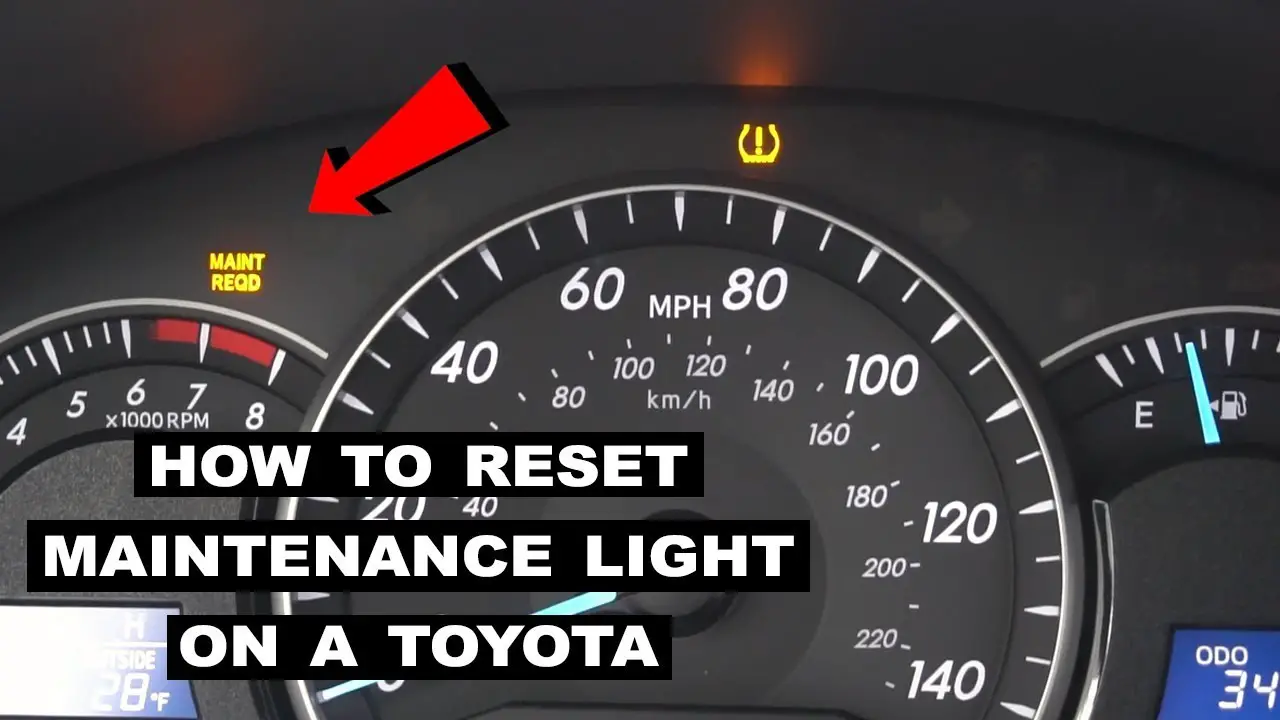If you own a Toyota Camry, you might have noticed the “Maintenance Required” light on your dashboard.
This light is a reminder to perform routine maintenance on your car, such as an oil change or tire rotation.
However, once you’ve completed the necessary maintenance, you’ll need to reset the light.
In this article, we’ll provide you with a step-by-step guide on how to reset the “Toyota Camry Maintenance Required Light” using two different methods.
Whether you’re driving an older Camry or a newer model with an electronic dashboard display, we’ve got you covered.
Keep reading to learn how to get rid of this pesky light and keep your car running smoothly.
What does it mean when your Toyota Camry says maintenance required?
The “Maintenance Required” light on your 2023 Toyota Camry is an indicator that your vehicle is due for a scheduled maintenance service. Toyota recommends taking your 2023 Camry for maintenance service at 5,000-mile intervals or every six months, whichever comes first. The certified service technicians at Toyota service centers are equipped to identify and address any issues before they can escalate into major problems.
Also Read: Toyota Camry Check Charging System Car Won’t Start: Causes & Quick Solutions!
What is the difference between ‘Maintenance Required’ and ‘Check Engine’ lights?
The “Maintenance Required” light and the “Check Engine” light serve different purposes and indicate different types of issues in a vehicle.
-
Maintenance Required Light
The “Maintenance Required” light is not an indicator of a specific problem with the engine or vehicle systems. Instead, it is a reminder that routine maintenance is due based on the vehicle’s recommended service schedule. This light is typically triggered by factors such as mileage, time, or a combination of both. It reminds the driver to perform routine tasks like oil changes, tire rotations, or other scheduled maintenance.
-
Check Engine Light
The “Check Engine” light, on the other hand, is more specific and indicates a potential issue with the engine or emission control system. When this light comes on, it means that the vehicle’s onboard diagnostic system (OBD-II) has detected a fault or malfunction in one of the engine or emission control components. The issue can range from something minor, like a loose gas cap, to more serious engine or emissions system problems.
Why does my 2023 Toyota Camry say maintenance required?

The “Maintenance Required” light on your Toyota Camry is a reminder that routine maintenance is due according to the vehicle’s recommended maintenance schedule. This light is typically triggered based on factors such as mileage, time, or a combination of both.
To determine the specific maintenance needed, you should refer to your Toyota Camry owner’s manual. The manual will provide details on the required maintenance tasks and intervals. Common maintenance items might include oil changes, tire rotations, brake inspections, and other routine checks.
Once you’ve completed the necessary maintenance tasks, you can reset the “Maintenance Required” light. The process for resetting the light varies by model year, so it’s best to consult your owner’s manual for specific instructions. If you’re unsure or uncomfortable performing the reset yourself, you can also take your Camry to a Toyota dealership or a qualified mechanic, and they can assist you with the reset and any needed maintenance tasks.
Important: What Are The 2018 Toyota Camry Transmission Problems?
How do you reset the maintenance light on a Toyota?
To reset the maintenance light on a Toyota, including a 2023 Toyota Camry, you can follow these general steps. Keep in mind that the specific steps may vary slightly depending on the model year and trim level of your vehicle, so it’s always a good idea to consult your owner’s manual for precise instructions. Here’s a common procedure:
Ensure the Ignition is Off:
- Make sure the vehicle is parked, and the ignition is turned off.
Odometer/Trip Meter Display:
- Locate and press the “Trip” or “ODO” button on your instrument cluster to switch the display to the odometer or trip meter.
Turn Ignition On (without starting the engine):
- Press and hold down the trip/odometer reset button.
- While holding down the button, turn the ignition key to the “On” position. Some vehicles may require pressing the “Engine Start” button twice without pressing the brake pedal.
Keep Holding the Button:
- Continue holding down the trip/odometer reset button until the maintenance light starts flashing or goes out. This process may take several seconds.
Release the Button:
- Once the maintenance light stops flashing or goes out, release the trip/odometer reset button.
Turn Off the Ignition:
- Turn off the ignition.
Start the Engine:
- Start the engine to ensure that the maintenance light is no longer illuminated. If it’s still on, you may need to repeat the process.
How do I turn off the maintenance required light on my Toyota Camry?
To turn off the “Maintenance Required” light on your 2023 Toyota Camry, you can follow these steps:
- Turn the ignition key to the “OFF” position.
- Press and hold the odometer button.
- While holding the odometer button, turn the ignition key to the “ON” position.
- Continue holding the odometer button until the “Maintenance Required” light turns off
Reset Maintenance light Toyota Camry Push Button Start
To reset the “Maintenance Required” light on your 2023 Toyota Camry with push button start, follow these steps:
- Press the “POWER” button once to turn on the ignition without starting the engine.
- Press the “TRIP” button until the odometer displays “TRIP A”.
- Press and hold the “TRIP” button.
- While holding the “TRIP” button, press the “POWER” button once to turn off the ignition.
- Continue holding the “TRIP” button until the odometer displays “000000” and the “Maintenance Required” light turns off.
How do I reset the oil change maintenance light On Toyota Camry?
To reset the oil change maintenance light on a Toyota Camry, including a 2023 model, you can follow these general steps. Keep in mind that the specific steps may vary slightly depending on the model year and trim level of your vehicle, so it’s always a good idea to consult your owner’s manual for precise instructions:
Ensure the Ignition is Off:
- Make sure the vehicle is parked, and the ignition is turned off.
Odometer/Trip Meter Display:
- Locate and press the “Trip” or “ODO” button on your instrument cluster to switch the display to the odometer or trip meter.
Turn Ignition On (without starting the engine):
- Press and hold down the trip/odometer reset button.
- While holding down the button, turn the ignition key to the “On” position. Some vehicles may require pressing the “Engine Start” button twice without pressing the brake pedal.
Keep Holding the Button:
- Continue holding down the trip/odometer reset button until the odometer or trip meter display shows “000000” or the maintenance light starts flashing. This process may take several seconds.
Release the Button:
- Once the odometer or trip meter shows “000000” or the maintenance light stops flashing, release the trip/odometer reset button.
Turn Off the Ignition:
- Turn off the ignition.
Start the Engine:
- Start the engine to ensure that the maintenance light is no longer illuminated. If it’s still on, you may need to repeat the process.
Can I drive Toyota Camry with maintenance required light on?
Yes, you can generally drive a Toyota Camry with the “Maintenance Required” light illuminated. The “Maintenance Required” light is not an indicator of an immediate problem or malfunction with the vehicle. Instead, it serves as a reminder that routine maintenance is due based on the recommended service schedule.
While the light is on, it’s essential to address the scheduled maintenance tasks at your earliest convenience. The maintenance tasks could include things like oil changes, tire rotations, brake inspections, or other routine checks.
If the “Maintenance Required” light is on and you’ve performed the necessary maintenance, you can reset the light using the steps outlined in your vehicle’s owner’s manual (as discussed in previous responses). However, driving with the light on for a short period before addressing the maintenance is generally not a cause for concern.
FAQs
What is the “Maintenance Required” light on a Toyota Camry?
The “Maintenance Required” light is a reminder to perform routine maintenance on your car, such as an oil change or tire rotation.
How often does the “Maintenance Required” light turn on?
The “Maintenance Required” light turns on every 5,000 miles to remind you that it’s time for routine maintenance.
What are the two methods to reset the “Maintenance Required” light?
The two methods to reset the “Maintenance Required” light are the odometer button method and the dashboard display method.
How do I reset the “Maintenance Required” light using the odometer button?
To reset the “Maintenance Required” light using the odometer button, follow these steps:
- Turn the ignition key to the “off” position.
- Press and hold the odometer button.
- While holding the odometer button, turn the ignition key to the “on” position.
- Continue holding the odometer button until the “Maintenance Required” light turns off.
- How do I reset the “Maintenance Required” light using the dashboard display?
- To reset the “Maintenance Required” light using the dashboard display, follow these steps:
- Turn the ignition key to the “off” position.
- Press and hold the trip meter reset button.
- While holding the trip meter reset button, turn the ignition key to the “on” position.
- Continue holding the trip meter reset button until the “Maintenance Required” light turns off.
What should I do if the “Maintenance Required” light doesn’t turn off after resetting it?
If the “Maintenance Required” light doesn’t turn off after resetting it, it could be an indication of a more serious problem with your car. In this case, it’s best to take your car to a mechanic for a diagnosis.
How do I know if the “Maintenance Required” light has been reset?
You’ll know that the “Maintenance Required” light has been reset when it turns off after you’ve completed the reset procedure.
Can I reset the “Maintenance Required” light myself or do I need to take my car to a mechanic?
You can reset the “Maintenance Required” light yourself using the two methods described above. However, if the light doesn’t turn off after resetting it, it’s best to take your car to a mechanic for a diagnosis.
Conclusion
Resetting the “Toyota Camry Maintenance Required Light” is a simple process that can be done in a few easy steps.
Whether you’re using the odometer button method or the dashboard display method, it’s important to follow the instructions carefully to ensure that the light is reset properly.
By resetting the light, you’ll be able to keep your car running smoothly and avoid any potential issues down the road.
Remember to perform routine maintenance on your car, such as oil changes and tire rotations, to keep it in top condition.
We hope that this step-by-step guide has been helpful to you and that you’re now able to reset the “Toyota Camry Maintenance Required Light” with ease.
Thank you for reading!