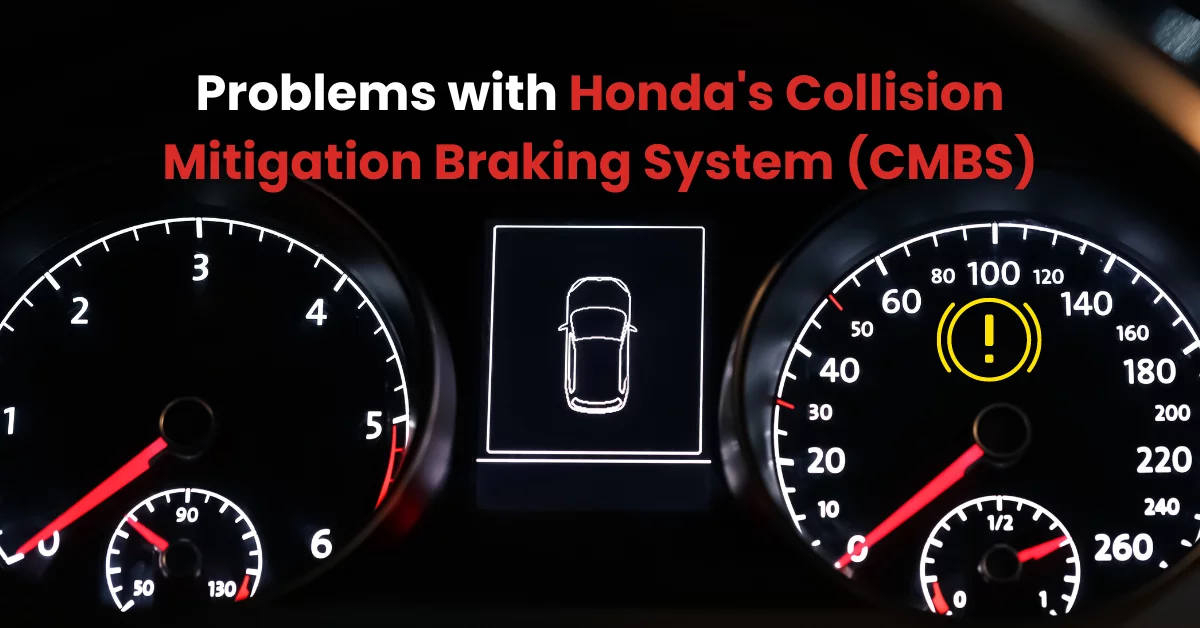Navigating the roadways of modern driving comes with its set of challenges, but Honda Sensing technologies aim to make the journey safer and more intuitive.
However, even the most advanced systems can encounter hiccups.
If you’re grappling with glitches in your vehicle’s Honda Sensing suite, you’re not alone.
This comprehensive guide is crafted to demystify the troubleshooting process, offering clear, step-by-step solutions to common Honda Sensing problems.
Whether you’re a seasoned driver or new to the world of automotive tech, our straightforward advice will help you fix issues and restore your Honda’s cutting-edge capabilities.
Let’s gear up and get your Honda back to navigating the roads with precision.
What Are The Common Honda Sensing Issues You Might Encounter?
Honda Sensing is a suite of safety and driver-assistive technologies designed to enhance the driver’s situational awareness and, in some cases, intervene to help avoid a collision or lessen its severity. Despite its sophistication, users may encounter several common issues:
-
System Malfunction Warning
This is often indicated by a warning light on the dashboard. It could be due to sensor obstruction or system errors.
-
Adaptive Cruise Control (ACC) Problems
ACC may fail to maintain the set speed or distance from the car ahead, potentially due to sensor misalignment or software glitches.
-
Collision Mitigation Braking System (CMBS) False Alarms
Sometimes, the CMBS may activate unnecessarily, causing abrupt braking, often triggered by non-threatening objects near the vehicle.
-
Lane Keeping Assist System (LKAS) Inaccuracy
LKAS might not function correctly if lane markings are faded or absent, leading to ineffective or erratic steering assistance.
-
Road Departure Mitigation (RDM) Issues
RDM may not engage properly if it cannot detect lane edges, which can happen in poor weather conditions or on poorly marked roads.
-
Parking Sensor Malfunctions
These can result in the failure to detect obstacles during parking maneuvers, possibly due to dirt or debris covering the sensors.
Also Read: Honda Civic Remote Start Not Working? Get Back in Control!
How Can You Quickly Diagnose Honda Sensing Malfunctions?
Diagnosing malfunctions in the Honda Sensing system can be done efficiently by following these steps:
Restart the Vehicle: Begin by turning off the engine and restarting your car. This can sometimes reset the system and clear temporary glitches.
Inspect the Sensors and Cameras: Ensure that the sensors and cameras are clean and unobstructed. Dirt, debris, or snow can interfere with their operation.
Check for Sensor Misalignment: If your vehicle has had recent bodywork or if you’ve hit a pothole, sensors might be misaligned. A visual inspection can determine if professional realignment is necessary.
Verify Sensor Calibration: Calibration is key for accurate sensor operation. If you suspect calibration issues, a Honda dealer can recalibrate the system.
Look for Dashboard Indicators: Warning lights or messages on the dashboard can provide clues to the nature of the problem.
Consult the Vehicle’s Manual: The manual may have specific troubleshooting steps for the Honda Sensing system.
Use On-Board Diagnostics (OBD) Tool: An OBD tool can read trouble codes from the vehicle’s computer system, which can help pinpoint issues.
Perform a System Check: Some Honda models allow you to perform a system check via the infotainment system.
Check for Software Updates: Ensure that your vehicle’s software is up to date. Sometimes, software updates can resolve underlying issues.
Seek Professional Assistance: If the problem persists, it’s best to consult a certified Honda technician who can diagnose and fix the issue.

What Steps Should You Take When Honda Sensing Systems Aren’t Responding?
When Honda Sensing systems are not responding, it’s important to take a systematic approach to diagnose and resolve the issue. These are the steps you should take:
-
Restart the Vehicle
Sometimes, a simple restart can reset the system and resolve temporary glitches. Turn off the engine, wait a few moments, then restart the car.
-
Clean the Sensors and Cameras
Check the sensors and cameras for any dirt, debris, or obstructions that could interfere with their operation. Clean them gently with a soft cloth.
-
Check Sensor Alignment
If the vehicle has recently been in an accident or had repairs, the sensors may be misaligned. Visually inspect them and consider having them professionally realigned if necessary.
-
Calibrate the Sensors
Sensor calibration is crucial for accurate operation. If you suspect calibration issues, consult your vehicle’s manual for instructions or visit a Honda dealer for professional calibration.
-
Dashboard Indicators
Pay attention to any warning lights or messages on the dashboard that could indicate specific problems with the Honda Sensing systems.
-
Consult the Vehicle’s Manual
The manual may provide specific troubleshooting steps or indicate what certain warning lights mean.
-
Use an OBD Tool
An onboard diagnostics (OBD) tool can read trouble codes from the vehicle’s computer system, which can help identify specific issues.
-
Perform a System Check
Some Honda models allow you to perform a system check via the infotainment system to ensure all components are functioning properly.
-
Software Updates
Make sure your vehicle’s software is up to date. Outdated software can lead to system malfunctions.
-
Professional Assistance
If the above steps do not resolve the issue, it’s best to seek assistance from a certified Honda technician who can diagnose and repair the problem.
How Do You Reset Your Honda Sensing Systems For Optimal Performance?
Resetting your Honda Sensing systems to ensure optimal performance involves a few key steps:
-
Power Cycle
Start by turning off the engine and restarting your car. This can help reset the system’s electronics.
-
Clean Sensors and Cameras
Make sure all Honda Sensing sensors and cameras are clean and free of any obstructions such as dirt, snow, or debris.
-
Check Sensor Alignment
Inspect the sensors for proper alignment, especially if your vehicle has had recent repairs or collisions.
-
Battery Disconnect
Temporarily disconnecting the battery can reset the electronic systems, but this should be done with caution as it may erase diagnostic codes.
-
Re-Calibration
If the sensors are clean and aligned but issues persist, they may need re-calibration. This can be done through the vehicle settings or by a professional at a Honda dealership.
-
Software Update
Ensure that your vehicle’s software is up-to-date. Software updates can often resolve bugs and improve system performance.
-
Consult the Manual
Refer to your vehicle’s owner’s manual for specific instructions on resetting the Honda Sensing systems.
-
Professional Diagnostic
If problems continue after these steps, a professional diagnostic by a certified Honda technician may be necessary to identify and resolve deeper issues.
Can Software Updates Resolve Persistent Honda Sensing Problems?
Software updates can indeed play a crucial role in resolving persistent Honda Sensing problems.
-
Bug Fixes
Software updates often include fixes for known bugs that may be causing the Honda Sensing system to malfunction.
-
Performance Enhancements
Updates can improve the overall performance of the sensing system, making it more reliable and responsive.
-
Feature Upgrades
Sometimes, new software updates add features or enhance existing ones within the Honda Sensing suite.
-
Compatibility
As vehicle technology evolves, software updates ensure that the Honda Sensing system remains compatible with new hardware or other integrated systems.
-
Calibration Improvements
Updates can refine the algorithms used for sensor calibration, leading to fewer errors and more accurate system responses.
-
User Experience
By addressing issues and improving functionality, software updates can lead to a better user experience with the Honda Sensing technologies.

What Maintenance Tips Can Prevent Future Honda Sensing Issues?
Maintaining your Honda Sensing system is key to ensuring its longevity and reliability. These are the tips to prevent future issues:
-
Regular Cleaning
Keep the sensors and cameras clean. Dirt, snow, or mud can block the sensors and cause malfunctions. Use a soft cloth to gently wipe the sensors.
-
Avoid Covering Sensors
When adding accessories or modifications to your vehicle, ensure they do not obstruct any of the sensors.
-
Proper Alignment
If your vehicle undergoes body repairs, check that the sensors are properly aligned afterward. Misalignment can lead to inaccurate readings.
-
Software Updates
Regularly check for and install software updates. These can fix known bugs and improve system performance.
-
Battery Health
Maintain the health of your vehicle’s battery. A weak battery can lead to system errors.
-
Avoid Harsh Cleaners
When cleaning the sensors, avoid using harsh chemicals that can damage the sensor surfaces.
-
Professional Inspections
Have your Honda Sensing system inspected by a professional during regular vehicle servicing to ensure all components are functioning correctly.
-
Mindful Driving
Be aware of the limitations of the Honda Sensing system. For example, the system may not function optimally in bad weather, so drive cautiously.
-
Respond to Warnings
If your vehicle displays any warnings related to the Honda Sensing system, address them promptly.
How Do Weather Conditions Affect Honda Sensing Functionality?
Weather conditions can significantly impact the functionality of Honda Sensing systems.
-
Sensor Obstruction
Heavy rain, snow, fog, or even a dirty windshield can obstruct the sensors and cameras, leading to the deactivation of the system or false warnings.
-
Reduced Visibility
In conditions like fog or heavy rain, the cameras and radar may have reduced visibility, which can affect their ability to detect vehicles, lane markings, and other objects.
-
False Alarms
Adverse weather can cause the Collision Mitigation Braking System (CMBS) to trigger false alarms, as it may misinterpret raindrops or snowflakes as obstacles.
-
Lane Keeping Assist (LKAS) Performance
Poor weather can obscure road markings, making it difficult for LKAS to keep the vehicle centered in its lane.
-
Adaptive Cruise Control (ACC)
ACC relies on clear sensor readings to maintain a set distance from the car ahead. In bad weather, the system’s ability to accurately gauge this distance can be compromised.
-
System Deactivation
To prevent unsafe operation, Honda Sensing may deactivate certain features until the sensors and cameras can function correctly again.
What Are The Indicators Of A Failing Honda Sensing Sensor?
Indicators of a failing Honda Sensing sensor can vary, but typically include the following signs:
Warning Lights: The most immediate indicator is the appearance of warning lights on the dashboard specifically related to Honda Sensing features.
System Errors: You may receive error messages indicating that Honda Sensing features are unavailable or have been disabled due to a sensor issue.
Inconsistent Performance: Features like Adaptive Cruise Control (ACC) or Lane Keeping Assist System (LKAS) may start to perform inconsistently, activating and deactivating without clear reason.
False Alarms: The Collision Mitigation Braking System (CMBS) may trigger false alarms, applying the brakes when there is no obstacle present.
Reduced Responsiveness: The sensors may become less responsive, failing to detect vehicles, lane markings, or other objects they are designed to monitor.
Physical Damage: Visible damage to the sensors, such as cracks or dents, can be a clear sign of potential failure.
Adverse Weather Sensitivity: The sensors may become overly sensitive or non-responsive during adverse weather conditions, more so than usual.
Unusual Noises: Although less common, a failing sensor may emit unusual noises due to internal electrical issues.
Can Incorrect Wheel Alignment Impact Honda Sensing Systems?
Incorrect wheel alignment can indeed impact the functionality of Honda Sensing systems.
-
Sensor Accuracy
Honda Sensing systems rely on sensors that detect road markings to assist with features like Lane Keeping Assist (LKAS). If the wheels are not aligned correctly, it can lead to an inaccurate reading of road markings, resulting in false alarms or failure to detect lane drifts.
-
Vehicle Trajectory
Misaligned wheels can cause the vehicle to drift sideways slightly while moving forward, which can confuse the sensing systems, especially those that rely on predicting the vehicle’s path like Adaptive Cruise Control (ACC).
-
Steering Feedback
The Lane Departure Warning (LDW) and Road Departure Mitigation (RDM) systems may provide incorrect feedback or interventions if the wheel alignment is off, as they depend on the vehicle’s position relative to lane markings.
-
Calibration Requirements
After wheel alignment, recalibration of the Honda Sensing systems may be necessary to ensure that the sensors are correctly interpreting the vehicle’s position on the road.
-
Overall Safety
Incorrect wheel alignment can compromise the overall safety features of the vehicle, as it affects the precision with which the Honda Sensing systems operate.
How To Troubleshoot False Alarms In Honda Sensing?
Troubleshooting false alarms in Honda Sensing involves a series of steps to identify and resolve the issue:
-
Sensor Check
Begin by inspecting the sensors for cleanliness. Dirt, mud, or debris can cause false alarms. Clean the sensors with a soft cloth if they are dirty.
-
Restart the System
Turn off the engine and wait a few seconds before restarting it. This can reboot the system and potentially clear any errors causing false alarms.
-
Adjust Sensitivity Settings
If your vehicle allows, adjust the sensitivity settings of the Forward Collision Warning Distance. You can usually select between long, normal, or short distances.
-
Check for Interference
Ensure there is no radio frequency interference from nearby devices that could be affecting the sensors.
-
Battery Inspection
Check the batteries in your vehicle and key fob, replacing them if necessary, as low power can sometimes lead to sensor malfunctions.
-
Reset the System
If the issue persists, you may need to reset the Honda Sensing system. This can typically be done by pressing and holding the main system button to disable all sensor features, and then pressing it again to restore them.
-
Professional Calibration
If false alarms continue after these steps, it may be necessary to have the system professionally calibrated at a Honda dealership.
Conclusion
Addressing Honda Sensing problems doesn’t have to be a roadblock.
With the right knowledge and a proactive approach, you can navigate through the most common issues and keep your journey smooth and safe.
Remember, regular maintenance and staying updated with software enhancements are your best tools for prevention.
Whether it’s a simple sensor cleaning or a more complex recalibration, this guide aims to empower you with the confidence to tackle Honda Sensing challenges head-on.
Drive confidently, knowing that you have the solutions to maintain your Honda’s innovative safety features at your fingertips.
Safe travels!