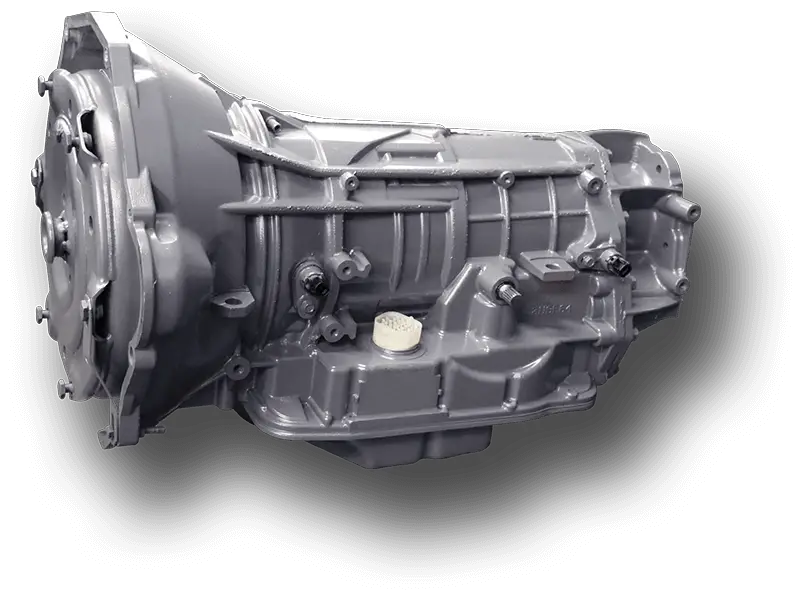If you own a 2019 GMC Terrain, you might have noticed a message on your dashboard that says “Service Brake Assist”.
What does this mean, and how can you fix it?
In this article, we will explain everything you need to know about the Brake Assist system, a feature that helps you stop faster and safer in emergencies.
We will also show you the common causes and solutions for the Service Brake Assist warning, and how to prevent it from happening again.
By the end of this article, you will have a complete guide on how to deal with the 2019 GMC Terrain Service Brake Assist issue.
What does it mean when it says service brake assist in 2019 GMC?
In a 2019 GMC, seeing “service brake assist” on your dashboard indicates a potential issue with the brake assist system. This system is designed to help you stop the car faster during emergencies by amplifying the force applied to the brakes when you press the pedal hard.
Here’s what it could mean:
- Sensor Malfunction: A faulty sensor in the brake system might be sending incorrect data, triggering the warning light.
- Insufficient Brake Pressure: There might be insufficient hydraulic pressure in the brake system, preventing the brake assist from functioning properly.
- Recall: There was a recall issued by General Motors in 2019 for certain Chevrolet and GMC vehicles, including the 2019 Terrain, due to a potential issue with the rear brake calipers causing reduced braking performance. This could also trigger the “service brake assist” warning.
How do you turn off brake assist on a 2019 GMC Terrain?
You can try the following steps to turn off the brake assist on your 2019 GMC Terrain:
- With the vehicle in a location that’s safe and the engine off, you can disconnect the negative cable to the battery.
- Go in your vehicle and push on the brake pedal until all of the electricity inside is removed.
- Once that is completed, go ahead and reconnect the cable to the battery and start the engine. The light should be off at this time.
Important: 2018 GMC Terrain Rear Brake Service Mode: What Does It Mean?
Why did brake assist turn On the 2019 GMC?
However, here are some possible reasons why the brake assist might have activated:
1. Sensor Malfunction
Sensors in the brake system monitor various parameters like wheel speed, brake pressure, and steering angle. A faulty sensor could send incorrect data, triggering the brake assist unnecessarily.
2. Insufficient Brake Pressure
If there’s insufficient hydraulic pressure in the brake system (due to leaks, air bubbles, or worn components), the brake assist might activate to compensate for the reduced stopping power.
3. Software Glitch
In rare cases, a software glitch in the vehicle’s electronic control unit (ECU) could misinterpret data and activate the brake assist unintentionally.
4. Emergency Braking Situation
Some GMC models have automatic emergency braking (AEB) systems that engage under certain conditions like imminent frontal collisions. If the system detects a potential crash, it might activate the brakes, which could trigger the brake assist warning.
How do I fix my Brake Assist 2019 GMC?
There are several possible causes for the service brake assist warning light to come on, such as a faulty brake pressure sensor, a vacuum leak, low brake fluid, or a problem with the ABS. To fix the issue, you may need to perform some troubleshooting steps, such as:
- Resetting the light by using an OBD2 scanner or disconnecting the battery.
- Reading the trouble codes with an OBD2 scanner to identify the source of the problem.
- Check the brake pressure sensor for any damage or corrosion and replace it if needed.
- Checking for any vacuum leaks or a faulty check valve in the brake booster system and repairing them if necessary.
- Check the brake fluid level and add more fluid if it is low.
- Replacing the brake boosters if they are worn out or defective.
- Replacing any faulty ABS parts, such as the wheel speed sensors, the ABS pump, or the ABS module.
- Talk to a professional mechanic if the problem persists or you are not comfortable with doing the repairs yourself.
How much does it cost to fix a brake assist On a 2019 GMC?

Factors affecting cost
- Type of repair: The cost will vary depending on the specific repair needed. Simple fixes like sensor replacements might be less expensive than complex repairs involving component replacements or software updates.
- Parts: The cost of replacement parts varies depending on their complexity and brand. Genuine GMC parts often cost more than aftermarket options, but they might offer better performance and warranty coverage.
- Labor: Labor costs depend on the mechanic’s expertise, location, and shop rates. Dealerships typically charge higher labor rates than independent mechanics.
- Diagnostic fees: Some shops charge separate diagnostic fees to identify the problem before providing a repair estimate.
Estimated cost range
Based on these factors, the estimated cost to fix your 2019 GMC brake assist could range from $100 to $1000 or more.
Here’s a breakdown of possible scenarios:
- Simple sensor issue: $100-$300
- Minor leak repair: $200-$500
- Component replacement (e.g., brake booster): $500-$1000+
- Software update: $100-$300 (if applicable)
How do you reset the parking brake on a 2019 GMC?
The parking brake on a 2019 GMC Terrain is electronic, and it does not require resetting in the traditional sense. Pressing the parking brake button activates the system, and pressing it again deactivates it. There’s no manual lever or mechanism involved.
However, the “service brake assist” warning you mentioned earlier might be related to the electronic parking brake system. Therefore, resetting the parking brake won’t address the underlying issue.
Here’s what you should do instead:
- Do not ignore the “service brake assist” warning. It indicates a potential problem with the brake system, and driving with it could be dangerous.
- Schedule an appointment with an authorized GMC dealer or a qualified mechanic. They can diagnose the issue and perform the necessary repairs.
- Explain the warning and any other symptoms you’re experiencing in detail to the mechanic. This will help them pinpoint the problem quickly.
Can you drive without brake assist 2019 GMC?
While it technically might be possible to drive your 2019 GMC with a non-functional brake assist system, it’s strongly discouraged and can be extremely dangerous. Here’s why:
Reasons not to drive without brake assist
- Reduced stopping power: Brake assist amplifies the force applied to the brakes during emergencies, significantly improving stopping distance. Without it, you’ll need to press the brake pedal much harder and further to achieve the same stopping power, especially in critical situations.
- Increased reaction time: In emergencies, every millisecond counts. Without brake assist’s automatic boost, your reaction time might not be enough to stop the car in time, potentially leading to an accident.
- Unpredictable behavior: A malfunctioning brake assist system can behave erratically, applying unnecessary braking force or failing to engage when needed. This can lead to loss of control and increase the risk of accidents.
- Potential legal consequences: Operating a vehicle with a known safety system malfunction, like a disabled brake assist, might be illegal in some regions and could lead to legal repercussions.
Is Brake Assist Important on 2019 GMC?
Absolutely, brake assist in a 2019 GMC is a crucial safety feature. It plays a vital role in ensuring your stopping power and minimizing the risk of accidents, especially in emergencies. Here’s why:
Importance of Brake Assist
- Amplifies Braking Force: During emergencies, brake assist automatically detects the urgency and amplifies the force applied to the brakes even if you don’t press the pedal hard enough. This significantly reduces stopping distance, potentially preventing collisions.
- Faster Reaction Time: In critical moments, milliseconds matter. Brake assist eliminates the need for judging how hard to press the pedal, allowing you to react instinctively and stop the car quicker.
- Stability and Control: Brake assist helps maintain vehicle stability during hard braking, preventing potential swerves, skids, or loss of control. This is particularly important on slippery roads or during panic-braking situations.
- Reduced Brake Fade: By distributing braking force efficiently across all wheels, brake assist helps prevent brake fade, a condition where brakes overheat and lose effectiveness during prolonged braking.
Consequences of Ignoring Brake Assist Issues
- Increased Stopping Distance: Without the extra boost from brake assist, your car will take longer to stop, especially in emergencies. This significantly increases the risk of rear-end collisions and accidents.
- Slower Reaction Time: Manually applying maximum braking force takes valuable time, especially in high-pressure situations. This delay can be the difference between avoiding an accident and causing one.
- Loss of Control: Without brake assist’s stability control, hard braking can lead to skids, loss of control, and potential crashes.
- Potential Legal Issues: Driving with a known faulty safety system like brake assist might be illegal in some regions and could result in legal repercussions.
Also Read: What Are The GMC Terrain 2011 Problems? A Complete Guide!
How do you put a 2019 GMC Terrain in brake service mode?

To put your 2019 GMC Terrain in brake service mode, you need to activate the electronic parking brake (EPB) system manually.
This will allow you to retract the brake calipers and replace your old brakes and rotors.
Here are the steps to follow:
- With the ignition ON, apply and hold the brake pedal.
- Push and hold the EPB switch down for 5-6 seconds.
- Release the EPB switch.
- Momentarily push the EPB switch down.
- Remove the EPB MODULE fuse and reinstall it.
- Apply the EPB.
- Release the EPB.
You have now entered the brake service mode. To exit the brake service mode, you need to do the following:
- With the ignition ON, apply and hold the brake pedal.
- Push and hold the EPB switch up for 5-6 seconds.
- Release the EPB switch.
- Momentarily push the EPB switch up.
- Start the engine and verify that the EPB warning light is off.
Why won’t my parking brake sensor turn off On the 2019 GMC?
There are several possible causes for the parking brake sensor to stay on, even when the parking brake is released.
Some of the common causes are:
- A faulty brake pedal switch or gear stick selector switch prevents the electric parking brake (EPB) module from receiving the correct signals.
- A miscommunication or wiring issue between the EPB module and the parking brake button or the brake calipers.
- A low battery voltage affects the operation of the EPB system.
- A stuck or damaged electric caliper piston motor that fails to retract the brake pads.
- A failure to reset or program the EPB system properly after replacing the brake pads or rotors.
To fix the parking brake sensor issue, you may need to perform some troubleshooting steps, such as:
- Resetting the parking brake light by using an OBD2 scanner or disconnecting the battery.
- Reading the trouble codes with an OBD2 scanner to identify the source of the problem.
- Check and replace the brake pedal switch or the gear stick selector switch if they are bad.
- Checking and repairing any wiring or connection issues between the EPB module and the parking brake button or the brake calipers.
- Checking and charging the battery if it is low.
- Checking and replacing the electric caliper piston motor if it is stuck or damaged3.
- Resetting or programming the EPB system properly after replacing the brake pads or rotors.
- Consult a professional mechanic if the problem persists or you are not comfortable with doing the repairs yourself.
How do I turn off park brake maintenance mode On 2019 GMC?
To turn off the park brake maintenance mode on your 2019 GMC Terrain, you need to deactivate the electronic parking brake (EPB) system manually. This will allow you to restore the normal function of the parking brake.
Here are the steps to follow:
- With the ignition ON, apply and hold the brake pedal.
- Push and hold the EPB switch up for 5-6 seconds.
- Release the EPB switch.
- Momentarily push the EPB switch up.
- Start the engine and verify that the EPB warning light is off.
Important: 2015 GMC Yukon Transmission Problems: How To Diagnose & Fix Them!
Does GMC Terrain have automatic braking 2019 GMC?
Not all 2019 GMC Terrains have automatic emergency braking (AEB) as a standard feature.
It was available as part of the Driver Alert Package II which included features like:
- Forward Collision Alert
- Lane Keep Assist with Lane Departure Warning
- Following Distance Indicator
- IntelliBeam headlamps
- Low-Speed Forward Automatic Braking
This system helps prevent low-speed front crashes by automatically applying the brakes if it detects an imminent collision at speeds below 50 mph.
So, to answer your question definitively, whether your 2019 GMC Terrain has automatic braking depends on whether it was equipped with the Driver Alert Package II.
What Are The 2019 GMC terrain service brake assist problems?
Some of the common problems with the 2019 GMC Terrain service brake assist system are:
- A faulty brake sensor prevents the system from detecting the brake pedal pressure or speed.
- A low brake fluid level reduces the hydraulic pressure in the brake system.
- A defective brake booster that fails to provide enough vacuum power to the brake assist system.
These problems can cause the service brake assist warning message to appear on the dashboard, indicating a malfunction with the system. They can also affect the braking performance and safety of the vehicle, making it harder to stop in an emergency.
Where is the 2019 GMC terrain service brake assist located?
The service brake assist system is located under the hood of the 2019 GMC Terrain. It consists of a brake sensor, a brake booster, and a brake master cylinder. The brake sensor is attached to the brake pedal and sends signals to the brake booster.
The brake booster is a vacuum-powered device that amplifies the brake pedal pressure and transfers it to the brake master cylinder. The brake master cylinder is a hydraulic device that distributes the brake fluid to the brake calipers and activates the brake pads.
To access the service brake assist system, you will need to open the hood and locate the brake booster and the brake master cylinder on the driver’s side of the engine compartment. The brake sensor is located behind the brake pedal inside the cabin. You can see a diagram of the system in this video or this document.
Conclusion
The 2019 GMC Terrain Service Brake Assist message is a warning that something is wrong with the Brake Assist system, a feature that helps you stop faster and safer in emergencies.
It could be caused by a faulty brake sensor, low brake fluid, or other issues.
You should get it checked and fixed as soon as possible to avoid compromising your safety and performance.
The Brake Assist system is different from ABS and Automatic Emergency Braking, but they all work together to provide optimal braking control.
We hope this article has given you a complete guide on how to deal with the 2019 GMC Terrain Service Brake Assist issue.